Technology training made easy
Now all the quality IT training courseware you need is available from a single source. Purchase a license to the Pearson Skilling Suite and you’ll gain access to our catalog of over 60 high-demand technology courses and administrative tools that help you:
- Track enrollments
- Assign instructors
- Manage license inventory
- Monitor learner progress in real-time
How it works
We’ll assist you every step of the way, so you have the full power of the administrative tools in the Pearson Skilling Suite from the start. After you purchase your first license, you’ll receive access to key resources including QuickStart and user guides, an onboarding video, access to “office hours” for support, and more.
Once you’re set up as an administrator, you’ll be able to:
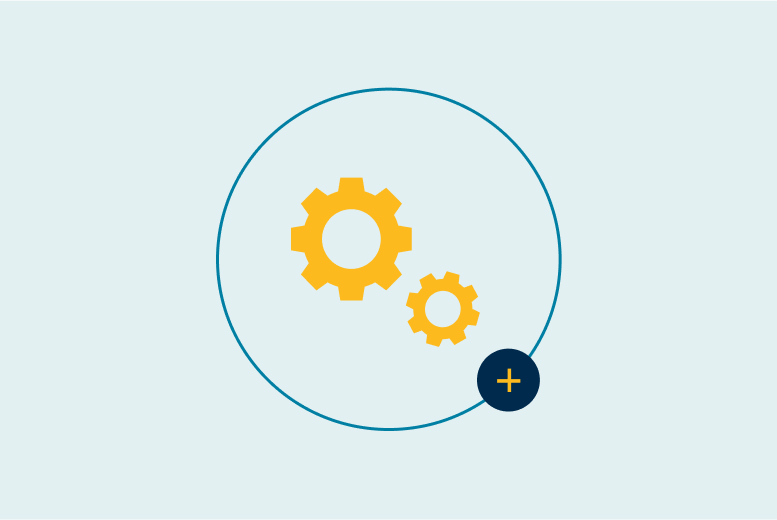
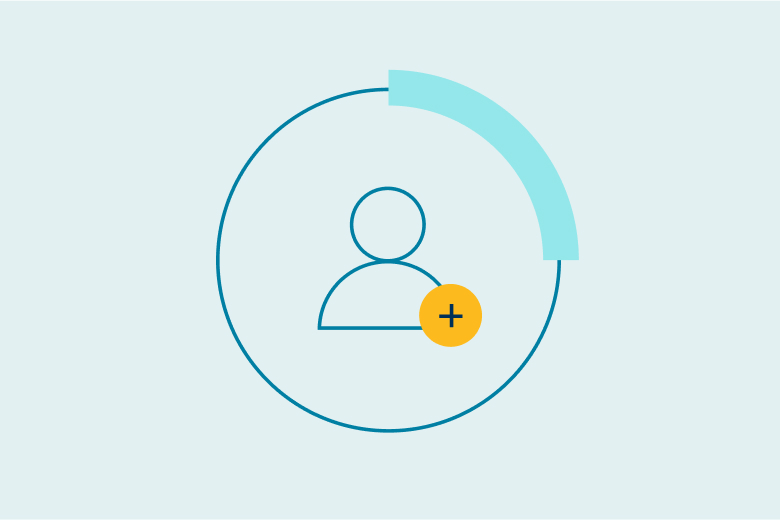
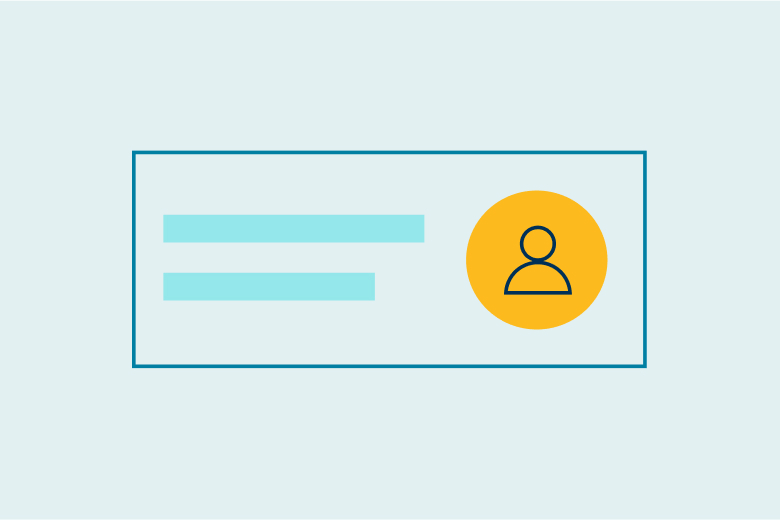
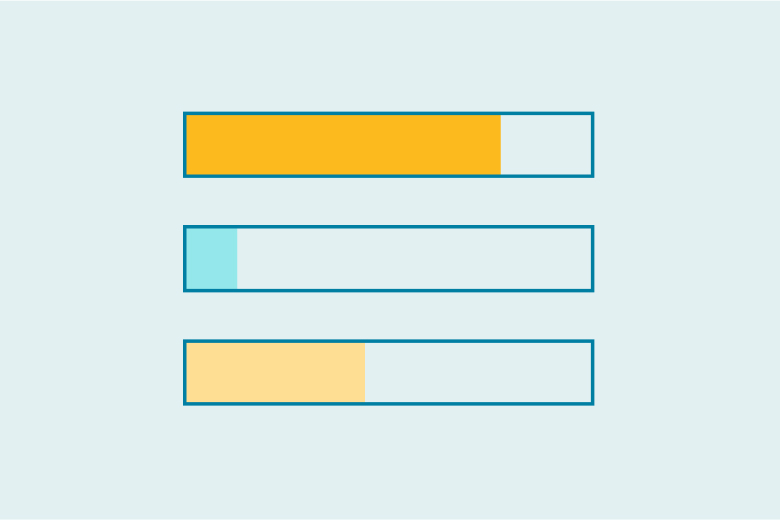
How to buy
Step 1
Purchase a license for Pearson courseware.
Step 2
Use the license to choose from over 60 courses in the Pearson Skilling Suite. Once you select your courseware, you’ll have access to the administrative tools.
Step 3
You’ll receive access to QuickStart and user guides, an onboarding video, and “office hours” for support, so you can set yourself up as an administrator.

Select courseware from high-demand technologies, with value you can only find at Pearson:
- Content designed to align with certification exams so learners are fully prepared for the test.
- Live, contextualized labs and practice tests included at no additional charge.
- An Exam Pass Pledge that provides a second testing opportunity for those who follow the certification preparation method.
- Administering Windows Server Hybrid Core Infrastructure (Exam: AZ-800)
- Azure Administrator (Exam: AZ-104)
- Azure Data Fundamentals (Exam: DP-900)
- Azure Fundamentals (Exam: AZ-900)
- Azure Architect Technologies (Exam: AZ-303)
- Azure AI Fundamentals (Exam: AI-900)
- Azure Security Technologies (Exam: AZ-500)
- Configuring Windows Server Hybrid Advanced Services (Exam: AZ-801)
- Data Engineering on Microsoft Azure (Exam: DP-203)
- Designing and Implementing Microsoft Azure Networking Solutions (Exam: AZ-700)
- Designing Microsoft Azure Infrastructure Solutions (Exam: AZ-305)
- Developing Solutions for Azure (Exam: AZ-204)
- Microsoft 365 Administrator (Exam: MS-102)
- Microsoft 365 Fundamentals (Exam: MS-900)
- Microsoft Cybersecurity Architect (Exam: SC-100)
- Microsoft Power BI Analyst (Exam: PL-300)
- Modern Desktops (Exam: MD-102)
- Power Platform Fundamentals (Exam: PL-900)
- Security, Compliance, and Identity Fundamentals (Exam: SC-900)
- IT Specialist Artificial Intelligence (Exam: INF-307)
- IT Specialist Cloud Computing (Exam: INF-104)
- IT Specialist Computational Thinking (Exam: INF-308)
- IT Specialist Databases (Exam: INF-201)
- IT Specialist HTML5 Application Development (Exam: INF-306)
- IT Specialist Java (Exam: INF-304)
- IT Specialist JavaScript (Exam: INF-302)
- IT Specialist Network Security (Exam: INF-102)
- IT Specialist Networking (Exam: INF-101)
- IT Specialist Python (Exam: INF-303)
- IT Specialist Software Development (Exam: INF-305)
- IT Specialist: Device Configuration and Management (Exam: INF-103)
- IT Specialist: HTML and CSS (Exam: INF-301)
- IT Specialist: Cybersecurity (Exam: INF-105)
Frequently asked questions
Get answers to some of the. Most common questions about the Pearson Skilling Suite.
System requirements
You can access the Pearson Skilling Suite on a computer and mobile devices, like tablets and smartphones (iOS 9.0+, Android 5.0+).
Pearson Skilling Suite supports the most recent versions of the following web browsers, you may check your current version here:
- Chrome
- Firefox
- Safari
- Edge
If you are using an older browser, updating the browser may help solve problems. For mobile devices, these browsers are available on Apple Store and Google Play.
Pearson practice tests can only be used on a computer.
For a better experience, please use reliable internet connection. A minimum of 5Mbit or 800 kbps is recommended.
What is a Practice Test?
A practice test is an informal exam that simulates the actual test and aims to prepare you better for what to expect on the real exam. A practice test contains approximately 150 questions, covering the exam objective domains.
There are two ways of launching a practice test:
- Practice Mode: Explanations and references to each question are provided to add extended information and increase understanding of the topic.
- Certification Mode: This timed mode with no explanations mimics the actual exam experience, providing a barometer of the learner’s preparedness for the actual exam.
What is the Pearson Skilling Suite?
The Pearson Skilling Suite is turnkey courseware that allows instructors and students to ‘hit the ground running’ in class. Offering robust tools to view instructor schedules, manage classes, and monitor student progress, the Pearson Skilling Suite offers a quality learning experience with the latest courseware, hands-on live labs, and practice tests that give learners a seamless path to certification.
Instructors have access to all training materials in one place. Instructor-led resources include access to customizable instructor PowerPoint decks, live lab monitoring and performance data, practice test reports, and supplemental text and video content to support instruction
What is self-paced learning?
The self-paced learning solution allows individuals to learn at their own pace. Learners choose when and where they complete their lessons, focusing on challenging areas and brushing up on things they already know. Self-paced learning includes access to live labs, practice tests, video instruction, and text-based content.
Do we have labs in every single course?
Not every course or topic requires a live lab environment. If it is appropriate, a live lab or simulation is included.
How do I create a Pearson Skilling Suite account?
Go to https://skilling.pearsonvue.com. Create an account using a valid email address. Verify your email address to activate your account. Look for an email from donotreply@pearsonadvance.com and follow the instructions provided in the email.
How do I login to the Pearson Skilling Suite platform?
Go to https://skilling.pearsonvue.com and click the blue ‘Sign in’ button. When the screen refreshes, enter your login and password before clicking the yellow ‘Sign in’ button.
How to manage your Pearson Skilling Suite account as an administrator?
Your courses will appear in your license pool once you have purchased licenses and logged in. You may create classes in those courses, assign instructors, and enroll students.
How to manage your Pearson Skilling Suite account as an instructor?
The classes to which you are assigned will appear in your Profile and in the Classes tab. Open any
title to access the content, gradebook, and other features.
May I add more than one instructor to a class?
Yes, you may add as many instructors a class as you deem necessary.
How do I add seats to my account/license?
You may buy additional licenses by clicking the “Buy Licenses” button on the License Inventory page. Those seats will be added to your account within 2 business days.
How do I add instructors to a class?
Follow the steps in the QuickStart guide to create a class. You may assign an instructor during the class creation process, if the instructor is already affiliated with your organization. Refer to full User Guide for instructions on adding instructors to your organization.
How do I set up the Pearson Skilling Suite?
Your Pearson Skilling Suite account is provisioned for you. Once you have admin access, follow the steps in the QuickStart guide to get started.
How do I launch a practice test?
Once you have accessed the content, you will land on the Course tab. Expand the Table of Contents and scroll down to near the bottom to find ‘Practice Exam”. Click the Practice Exam link and follow the instructions provided on the screen to set up your practice test session.
How do I use an online practice test?
Once you launch the practice test, you may set up your practice test session. All necessary instructions are provided on-screen in a simple format, allowing you to customize your session. Everything you need to use the practice test is provided
How can I integrate Pearson Skilling Suite with my current LMS?
Pearson Skilling Courses can be intergrated with LMS systems that are LTI 1.3 compliant. Please contact your Pearson Skilling Suite sales representative for more information.
What happens if I purchase seats for an existing title and a new version of that title is published?
Students already working in the existing content can complete their course without interruption. Administrators may use the latest version once the new course has been added to their license. Once the existing course is retired, any seats held in inventory may be used for the new version of the title.
Can I unenroll a learner from a course?
A student may be unenrolled at any point if the student has not accessed the class content.If the student has accessed the class content, the seat is consumed and cannot be reused for another student.
I titled my class incorrectly. How do I change the title?
The “Edit Class” function is available in the action menu for every class.

Want to learn more?
Contact us to discover more about what we can offer your organization. Our team will follow up and answer any questions you may have about our products and services.

