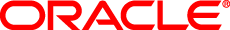Important Points For Account Creation
Name
- The name that you enter during account creation should be the name that is on your government-issued ID. These names must match when you arrive at the test center for the exam.
- This is also the name that will be printed on your certificate.
Address
- The address you enter here is the address to which your certificate will be sent.
- Please use your personal home or business address. Oracle will not ship certificates to test centers or training centers.
Email Address
- Notification of the availability of your score report and your eCertificate will be sent to this address. Please be sure it is complete and correct.
- You should also be sure that this email address will accept emails from @pearson.com and @oracle.com.
Oracle Testing ID
It is crucial to have only one Oracle Testing ID.
If you took Oracle Certification exams or certification exams at another vendor under any Certification Program that Oracle may have acquired (e.g. Sun, Siebel, etc.), it is important that you include the prior testing ID under ‘Previous Testing History’ during account creation.
If, for any reason, you end up with multiple testing IDs, contact Pearson VUE at once to have the IDs merged.
Is your company a member of the Oracle PartnerNetwork? In order for your company to receive OPN Specialization credit for certifications that you have earned, you must supply the following information when registering: your company’s OPN Candidate ID number, your business/company email address and your company’s name. If you do not know your company’s OPN Company ID number you can obtain this ID by contacting your local Oracle Partner Business Center. Please keep in mind that in order for your company to receive the appropriate OPN Specialization for your certifications this information must be entered correctly.