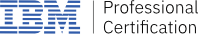FAQs for IBM Exams Delivered in Test Centers
About the exams
IBM delivers certification exams through Pearson VUE test centers and via IBM-managed events. In addition, online exams (also known as practice exams, sales mastery exams, or assessment exams) are offered through Pearson VUE’s website. View available exams.
Please send an email to IBM at certify@us.ibm.com. IBM will respond to you within 2 business days.
Profile creation
If you have ever taken an IBM Certification or Mastery Test, you have a Candidate Testing ID. You can find your Candidate Testing ID on any previous IBM Testing Score Report or emails from the IBM Professional Certification Program.
If you do not have or do not know your Candidate Testing ID, you can create a profile with Pearson VUE. Click on Create an Account and select the No, I do not have a Candidate Testing ID option.
To change your name, please contact a Pearson VUE Registration Center. The agent will explain the process and where to send the required documentation for a name change.
You can update your address, phone or email by signing in to your IBM account with Pearson VUE. Click on Log in .
To determine if you have more than one profile with Pearson VUE, please contact a Pearson VUE Registration Center. The agent will guide you through the process to address any duplicate records or accounts.
Use the account recovery process . Click on either Forgot my username or Forgot my password, as appropriate.
Scheduling exams at Pearson VUE Test Centers
Click on Locate a test center.
Pearson VUE Registration Centers and the Pearson VUE website allow you to schedule appointments for the next day or out into the future, dependent upon the availability at the test center. Some Pearson VUE Test Centers offer same-day appointments. Please contact the test center directly to schedule an exam for the same day.
Pearson VUE accepts Master Card, VISA, American Express and JCB as well as vouchers.
Some test centers allow you to schedule and pay for an exam. Please contact the test center directly to see if they provide this service.
When you pay for an exam with a credit card, a payment confirmation email (in English) is automatically emailed to you. Print this email as a receipt. If you do not receive the automated email, first check your spam filter for an email from pearsonvueconfirmation@pearson.com.
You can request a special accommodation by accessing www.pearsonvue.com/accommodations to obtain the required forms. You can email accommodationspearsonvue@pearson.com with questions regarding approvals or for assistance with the forms.
If you wish to reschedule your exam at no charge, you must sign in 48 hours prior to your exam appointment to reschedule your exam. If you reschedule your exam 24 to 48 hours in advance of your exam appointment, you will be charged a $10 reschedule fee. You are not allowed to reschedule an exam less than 24 hours in advance of your exam appointment.
If you wish to cancel your exam and receive a full refund, you must sign in 48 hours prior to your exam appointment and follow the instructions to cancel your appointment. If you cancel your exam 24 to 48 hours in advance of your exam, you will be charged a $20 cancellation fee. You are not allowed to cancel an exam less than 24 hours in advance of an appointment.
Yes. However, if you fail a proctored exam twice, you will need to wait 30 days (from the date of the first test) before retaking the exam.
There is no wait time. You may test immediately.
On the day of the exam
The only thing you must bring to the test center on the day of your exam is the required identification. We recommend that you do not bring personal belongings to the test center.
Score reports
To access your score report, please Log in. When you take a test at a Pearson VUE Test Center, the test administrator will provide you with a printed score report before you leave the center.
To get a copy of your score report, please Log in.
On the Pearson VUE website you will have access only to the score reports for exams you have taken with Pearson VUE. Please visit the IBM My Learning site for additional information about exams you have taken in the past.
The name on your score report cannot be changed after the test has been taken. Please make sure your name is correct before you start the exam.
You can expect to see your results reflected on the IBM My Learning within 2 days after the completion of your test. If you do not see your score reflected, please open a ticket with the IBM Credential Helpdesk and select Certification Candidates from the left side navigation.