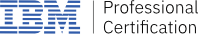OnVUE online proctoring FAQs
OnVUE online proctored delivery is available in most countries with the exception of China, Cuba, Iran, North Korea, Sudan, and Slovenia. Please note that greeter support, proctor support, and the proctoring software are currently only available in English and Japanese.
Start by ensuring that your computer meets our requirements by completing the required system test and exam simulation. Read about what to expect regarding testing session protocol. If you have any doubts or reservations, we recommend that you schedule your exam at a test center.
No. You should not register for OnVUE delivery if you system does not pass the system test.
To register, select the exam you wish to take from the exam list, and then select the Schedule exam button. If online proctored delivery is available in your country, you will be able to select that delivery option during the exam registration process.
No. Test delivery options are available during the test registration process. If the test you are registering for is available via OnVUE, you will have the option to register to take the test at either a test center or by online proctoring.
You will have the same amount of time to complete the exam as you would when taking the exam at a Pearson VUE test center.
No. The exams are identical.
Yes. Test centers provide you with an erasable white board on which you can take notes. This is not allowed in an online proctored delivery environment. If you wish to take notes during your exam, please take the exam at a Pearson VUE test center.
Please note that the proctoring software, greeter support, and proctor support are only available in English.
For registration questions, please use the Pearson VUE customer service links provided during registration. If you encounter a technical issue during exam delivery, the exam proctor helps you try to resolve the issue. If necessary, the proctor provides an Incident Report number to reference when following up with Pearson VUE Customer Support.
You can begin your exam process promptly at your scheduled appointment time. You have up to 15 minutes after your scheduled appointment time to begin the exam process. You are not permitted to begin the exam process after the allotted 15 minutes.
To start your exam, sign in to Pearson VUE using your id. Select the exam from the list of Purchased Exams listed.
Please refer to Online Proctored Exam Policies.