Microsoft Certifications
Jump-start your career, earn recognition, and validate your skills in a job-role with industry-recognized Microsoft certifications.
Register to take your Microsoft certification exam online or at a Pearson VUE test center
You have the option to take Microsoft certification exams in person at a Pearson VUE® Authorized Test Center or online in the comfort and privacy of your home with OnVUE. Questions about the online exam experience? Watch the short videos below to ensure you are prepared and know what to expect.
 Play
Play
Watch a brief introduction to at-home, online Microsoft exam delivery with OnVUE.
Learn the difference between testing online with OnVUE and in-person at a Pearson VUE test center.
 Play
Play
 Play
Play
Make test day less stressful by knowing what to expect before and during your OnVUE exam.
Get familiar with some of the rules and policies you must follow when taking a Microsoft exam online.
 Play
Play
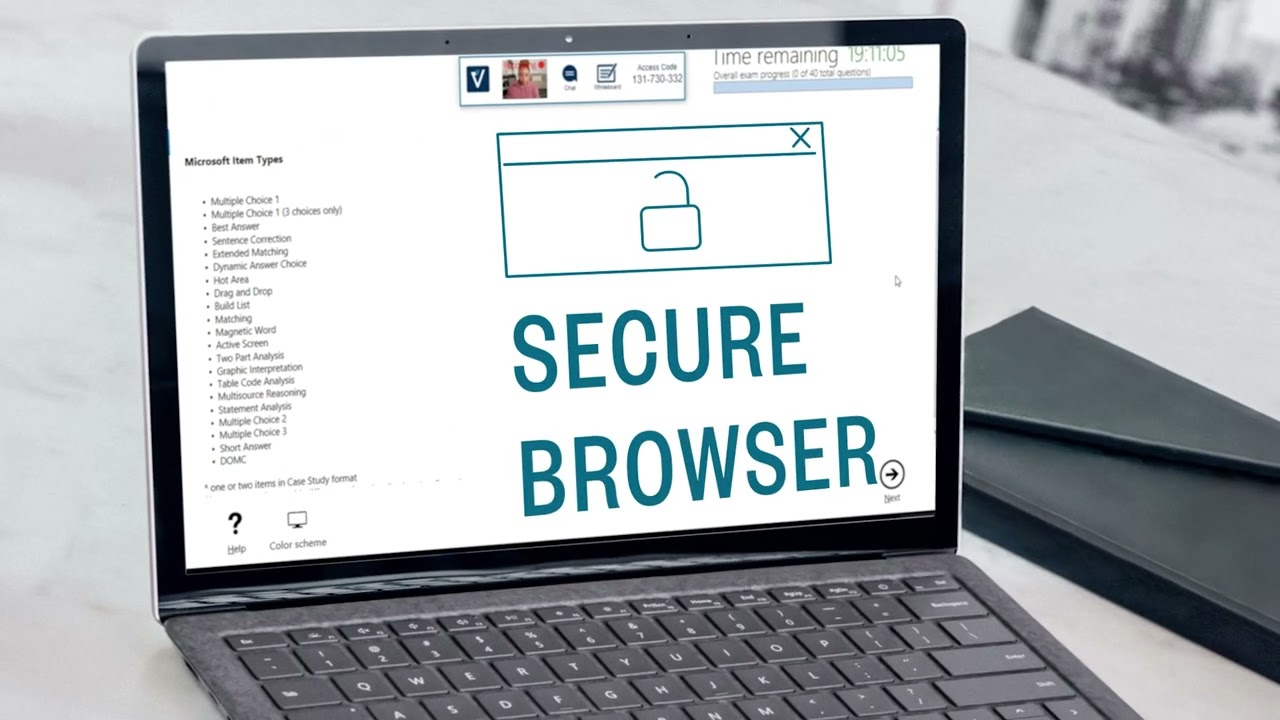 Play
Play
Avoid issues on test day by running the pre-exam systems check.
Getting started
Scheduling a Microsoft certification exam with Pearson VUE starts by creating a free Microsoft Certification profile. Before beginning, be aware that the name on your profile must exactly match the name that appears on the government-issued ID you will present to enter the exam.
If you do not have an ID that meets the requirements of the ID policy and would like to request an exception, or if you are testing outside your country of residence, please contact Pearson VUE support. Any exceptions to the ID or out-of-country testing policy must be pre-approved by the Pearson VUE customer service center at least three business days before the scheduled exam appointment.
If you have trouble accessing your Microsoft certification account while scheduling an exam, please contact Microsoft Certification Support and a support moderator will assist within 24 hours.
Important: You can only schedule up to two (2) Microsoft exams concurrently. Once you complete one exam, you may schedule another. Please note that exams can only be scheduled within the next 90 days.
Planning to do some prep work? The Microsoft Learn exam readiness zone can help you prepare for select exams. Explore tips, tricks, and strategies designed specifically to increase your chances of passing your exam. Resources include exam prep videos with links to enhanced study guides, an exam sandbox, and links to Microsoft official practice tests.
separator
Microsoft international registration or scheduling limitations for India, Pakistan, and China: You may only test in the country identified as your country of residence. This means, for example, if your profile lists China as your country of residence you may only register for an exam in China; Pakistan residents may only register in Pakistan; and India residents may only register in India.
English as a second language
For English as a second language, we offer an additional 30 minutes to complete the exam if the exam is NOT offered in your native language. Please follow the instructions and fill out the form.
Resources
Microsoft certification testing
Prepare for your Microsoft exam
Help and Support
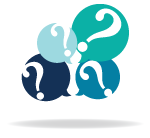
Have questions?
Visit our new portal for help with common questions.
Contact us
Need assistance? Chat with a live agent now.*
*Can't find the chat feature? Enable support features by turning on functional cookies in your preferences:
Last updated 2025-05-19


